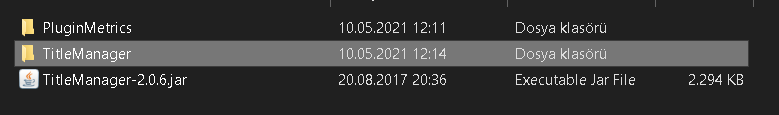- Katılım
- 1 Ara 2020
- Konular
- 62
- Mesajlar
- 441
- Çözümler
- 8
- Tepki puanı
- 138
- Puanları
- 4,360
Merhabalar efenim geldim yine
Bügün bunu yapıcağız:
Önce bu pluginleri kuralım:
Şimdi sunucumuza girelim hemen:
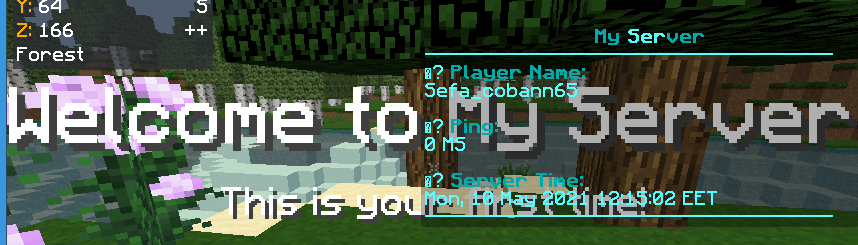
Bizi böyle bir ekran karşıladı, scoreboard gördüğünüz gibi çöp gerçekten.
Şimdi ben sizi pek uğraştırmak istemediğimden büyük sunucuların kullandığı skyblock config'ini paylaşıcağım.
Bunu title manager pluginin klasörünün içindeki confige atıroyuz:
1:
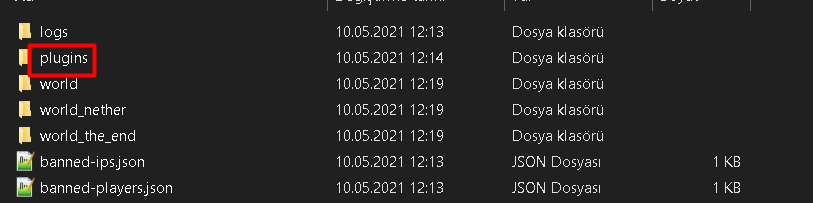
2:
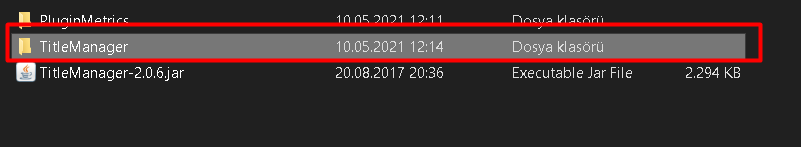
3:
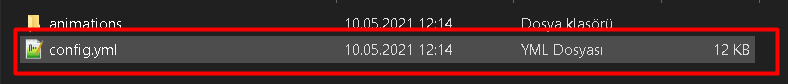
Bügün bunu yapıcağız:
Önce bu pluginleri kuralım:
Şimdi sunucumuza girelim hemen:
Bizi böyle bir ekran karşıladı, scoreboard gördüğünüz gibi çöp gerçekten.
Şimdi ben sizi pek uğraştırmak istemediğimden büyük sunucuların kullandığı skyblock config'ini paylaşıcağım.
JavaScript:
############################################################
# +------------------------------------------------------+ #
# | Notes | #
# +------------------------------------------------------+ #
############################################################
# Config comment style borrowed from the Essentials config.
#
# If you want to use special characters (ASCII, UTF-8 characters) in the config, you need to save the file as UTF-8.
# - If you don't know how this is done, you can see the guide on the wiki: https://github.com/Puharesource/TitleManager/wiki/Unicode---UTF-8-characters-for-TitleManager
#
# Config errors, such as the plugin not loading or the config resetting can be fixed by ensuring that:
# - No tabs are present: YAML only allows spaces.
# - You have escaped all apostrophes or quotes in your text:
# - If you surround your text with apostrophes like this 'don't', double all of your apostrophes like this: 'don''t'
# - If you surround your text with quotes like this "Quote: "hello"", switch to apostrophes instead like this 'Quite: "hello"'.
#
# If you've got problems:
# - Join the Discord server here: https://discord.gg/NwdtW2d
# - Write a ticket on the Issue Tracker here: https://github.com/Puharesource/TitleManager/issues
#
# 1 second = 20 ticks
#
# For more information check: https://github.com/Puharesource/TitleManager/wiki
############################################################
# +------------------------------------------------------+ #
# | General | #
# +------------------------------------------------------+ #
############################################################
# Never change this value
config-version: 5
# Toggles debug mode, which prints additional information when the plugin does something.
debug: false
# Toggles whether or not all of the features of TitleManager will be toggled.
using-config: true
# Toggles whether or not all of the BungeeCord functionality will be toggled.
using-bungeecord: false
# (Feature only works on 1.7-1.8 Protocol Hack)
# Toggles whether or not 1.7 players will see actionbar messages when they're holding an item.
legacy-client-support: false
# Toggles whether or not the plugin should warn administrators if there's a new version out.
check-for-updates: true
# The locale used for some of the placeholders.
locale: 'en-US'
############################################################
# +------------------------------------------------------+ #
# | Player List | #
# +------------------------------------------------------+ #
############################################################
# Sets the header and footer of the player list. (Shown when you hold the TAB key.)
player-list:
# Toggles this feature.
enabled: true
# Sets the header of the player list.
#
# Single line format.
# header: 'My header text'
#
# Multiple line format.
# header:
# - 'My first line'
# - 'My second line'
# - 'My third line'
header:
- ''
- '${shine:[0;2;0][0;25;0][0;25;0][&6&l;&e&l]SKY BLOCK}'
- ''
# Sets the footer of the player list.
#
# Single line format.
# footer: 'My footer text'
#
# Multiple line format.
# footer:
# - 'My first line'
# - 'My second line'
# - 'My third line'
footer:
- ''
- '&eOyuncular sehri en iyi forumdur!'
- '&e'
- '&f&l&m--------------------------------'
############################################################
# +------------------------------------------------------+ #
# | Welcome Title | #
# +------------------------------------------------------+ #
############################################################
# Sets the title that is sent to the player when they join the server.
welcome-title:
# Toggles this feature.
enabled: true
# The title shown.
title: 'Serverimize Hoşgeldiniz !'
# The subtitle shown.
subtitle: 'Oyuncular Sehri Forum'
# The time it takes for the title to fade into the screen. (In ticks)
fade-in: 20
# The time it takes for the title to stay on the screen. (In ticks)
stay: 40
# The time it takes for the title to fade out of the screen. (In ticks)
fade-out: 20
# The title shown when the player joins the server for the first time.
first-join:
# The title shown.
title: 'Hos Geldin'
# The subtitle shown.
subtitle: 'Iyi Eglenceler'
############################################################
# +------------------------------------------------------+ #
# | Welcome Actionbar | #
# +------------------------------------------------------+ #
############################################################
# Sets the actionbar that is sent to the player when they join the server.
welcome-actionbar:
# Toggles this feature.
enabled: true
# The message shown.
title: 'Hos Geldin'
# The message shown when the player joins the server for the first time.
first-join: 'Hos Geldin Bro'
############################################################
# +------------------------------------------------------+ #
# | Placeholders | #
# +------------------------------------------------------+ #
############################################################
# Configures anything placeholder related.
placeholders:
# The format used by the balance placeholder.
number-format:
# Toggles this feature.
enabled: true
# The format used.
format: '#,###.##'
# The format used by the server-time placeholder.
# The format used can be found here: https://docs.oracle.com/javase/7/docs/api/java/text/SimpleDateFormat.html
date-format: 'EEE, dd MMM yyyy HH:mm:ss z'
############################################################
# +------------------------------------------------------+ #
# | Scoreboard | #
# +------------------------------------------------------+ #
############################################################
# Sets the scoreboard (sidebar) that is sent to the player
scoreboard:
# Toggles this feature
enabled: true
# The title displayed at the very top of the scoreboard
# WARNING! (1.12 or below ONLY) The title must consist of 32 or less characters (this includes color codes)
title: '${shine:[0;2;0][0;25;0][0;25;0][&6&l;&e&l]SKYBLOCK}'
# The lines of the scoreboard (Maximum of 15 lines allowed)
# Each line can only have 40 characters (this includes color codes)
# Each line must also be unique, a work around would be to put a color code at the end your line, to make it unique.
lines:
- '&b&b'
- '&fAd: &7%{name}'
- '&b&b&a&a&a&a&a&A'
- '&fBakiye: &a%{balance}'
- '&fAda Seviyesi: &a%askyblock_level%'
- '&r&r&a&A&A'
- '&fRutben: &c%{group}'
- '&r&r'
- '&aGecikme: &d%{ping}'
- '&fAktif: &d%server_online%'
- '&b&b&a&a&a'
- '&eoyuncular sehri'
############################################################
# +------------------------------------------------------+ #
# | Announcer | #
# +------------------------------------------------------+ #
############################################################
# Automatically send titles and/or actionbar messages to the players on the server.
announcer:
# Toggles this feature.
enabled: false
# The announcements
#
# The format:
#
# announcement-name:
# interval: 60 (Seconds, Default: 60)
# timings:
# fade-in: 20 (Ticks, Default: 20)
# stay: 40 (Ticks, Default: 40)
# fade-out: 20 (Ticks, Default: 20)
# titles:
# - 'First title' (The title sent)
# - 'Second title\nSecond subtitle' (The next title sent, this time using \n to split the title and subtitle from each other)
# actionbar:
# - 'First actionbar' (The actionbar message sent)
# - 'The next actionbar sent' (The next actionbar message sent)
announcements:
my-announcement:
interval: 60
timings:
fade-in: 20
stay: 40
fade-out: 20
titles:
- '&aYouTube'
- '&bThis is the 2nd title announcement\n&bThis is the subtitle'
actionbar:
- '&aThis is the 1st actionbar announcement'
- '&bThis is the 2nd actionbar announcement'
############################################################
# +------------------------------------------------------+ #
# | Bandwidth | #
# +------------------------------------------------------+ #
############################################################
# Configures all of the bandwidth saving options.
bandwidth:
# Prevents sending identical packets, lowering bandwidth (but might be more CPU intensive).
prevent-duplicate-packets: true
# The tick rate of the player list in milliseconds. (Lower = More bandwidth & CPU usage, Higher = Less bandwidth & CPU usage)
player-list-ms-per-tick: 50
# The tick rate of the scoreboard in milliseconds. (Lower = More bandwidth & CPU usage, Higher = Less bandwidth & CPU usage)
scoreboard-ms-per-tick: 50
############################################################
# +------------------------------------------------------+ #
# | Messages | #
# +------------------------------------------------------+ #
############################################################
# Configures all of the messages sent to the users.
messages:
# The message shown when a player doesn't have permission to run a command.
no-permission: '&cYou do not have permission to run that command!'
# The messages from the command /tm version
command-version:
description: 'Gives you the current running version of TitleManager'
version: '&aThe server is running %version'
# The messages from the command /tm reload
command-reload:
description: 'Reloads TitleManager'
reloaded: '&aTitleManager reloaded'
# The messages from the command /tm animations
command-animations:
description: 'Displays all loaded animations'
format: '&aLoaded animations (&f%count&a): %animations'
separator: '&f, &a'
# The messages from the command /tm scripts
command-scripts:
description: 'Displays all loaded scripts'
format: '&aLoaded scripts (&f%count&a): %scripts'
separator: '&f, &a'
# The messages from the command /tm broadcast
command-broadcast:
description: 'Broadcasts a title to the server'
usage: '<title>|<title\nsubtitle>'
title-sent: '&aYou have broadcasted the title "&r%title&a".'
subtitle-sent: '&aYou have broadcasted the subtitle "&r%subtitle&a".'
both-sent: '&aYou have broadcasted the titles "&r%title&a" "&r%subtitle&a".'
# The messages from the command /tm abroadcast
command-abroadcast:
description: 'Broadcasts an actionbar title to the server'
usage: '<title>'
sent: '&aYou have broadcasted the actionbar title "&r%title&a".'
# The messages from the command /tm message
command-message:
description: 'Sends a title to the specified player'
usage: '<player> <title>|<title\nsubtitle>'
title-sent: '&aYou have sent %player the title "&r%title&a".'
subtitle-sent: '&aYou have sent %player the subtitle "&r%subtitle&a".'
both-sent: '&aYou have sent %player the titles "&r%title&a" "&r%subtitle&a".'
invalid-player: '&c%player is not a valid player.'
# The messages from the command /tm amessage
command-amessage:
description: 'Sends an actionbar title to the specified player'
usage: '<player> <title>'
sent: '&aYou have sent %player the actionbar title "&r%title&a".'
invalid-player: '&c%player is not a valid player.'
# The messages from the command /tm scoreboard
command-scoreboard:
description: 'Toggles the scoreboard on or off.'
usage: 'toggle'
toggled-on: '&aYou have enabled your scoreboard.'
[CENTER] toggled-off: '&cYou have disabled your scoreboard.'Bunu title manager pluginin klasörünün içindeki confige atıroyuz:
1:
2:
3:
Şimdi ayarları yapalım
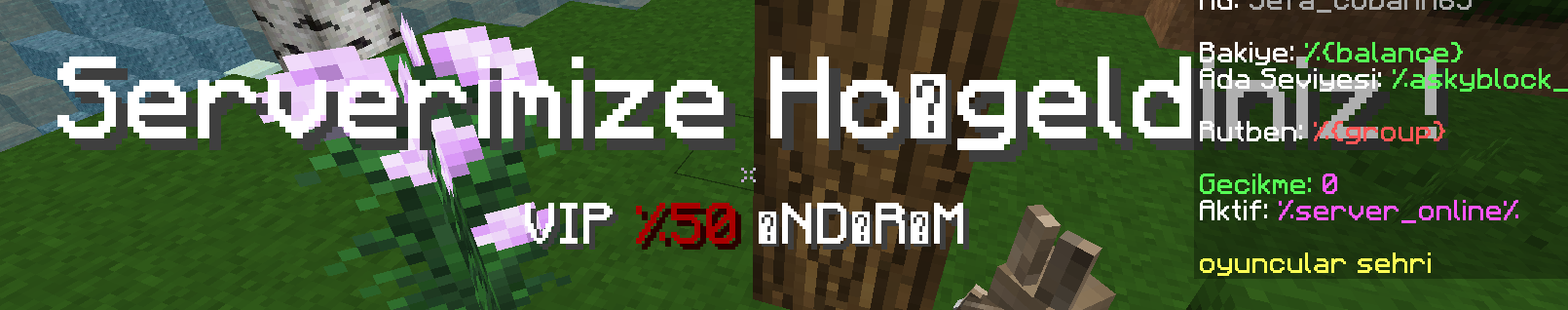
Sunucuya girdiğimizde böyle bir yazı geliyor bunu değiştirelim.
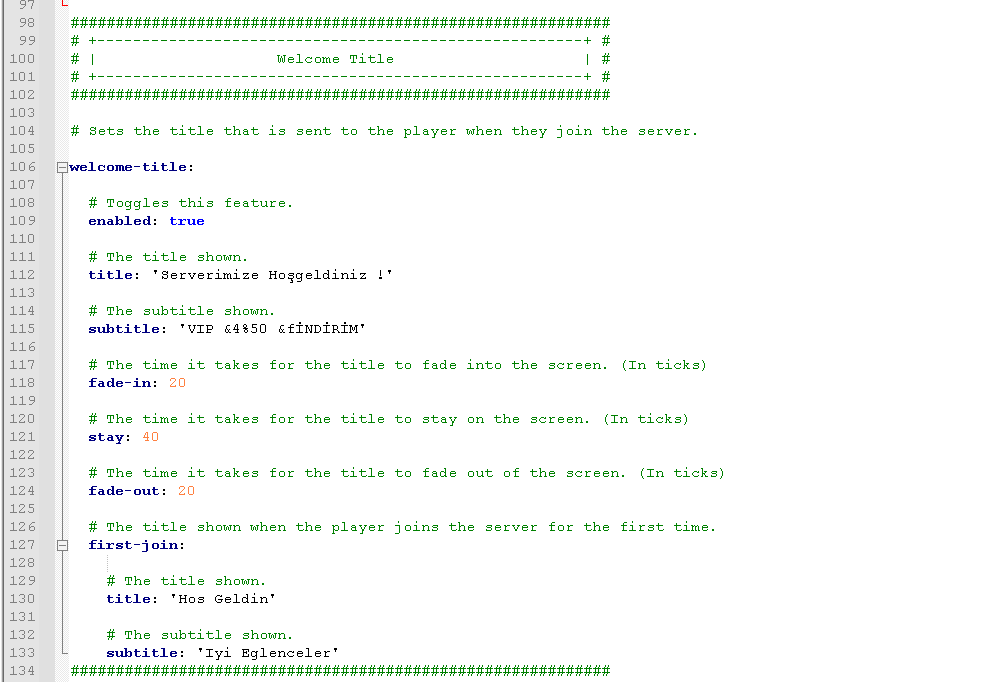
112.satırda üste çıkan yazı,
115 de altta çıkan yazı yazar isterseniz bunları değiştirelim
Sunucuya girdiğinde şöyle yazsın
OOOOO Hoşgeldiniz efenimmmm
Viplerde %50 indirim
Ayarları şöyle değiştirdim :
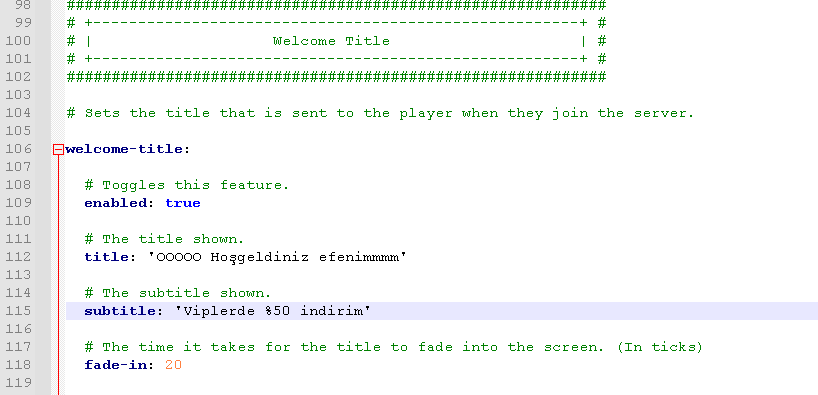
Şimdi deneyelim:
Hemen /tm reload yazıp çıkıp girelim
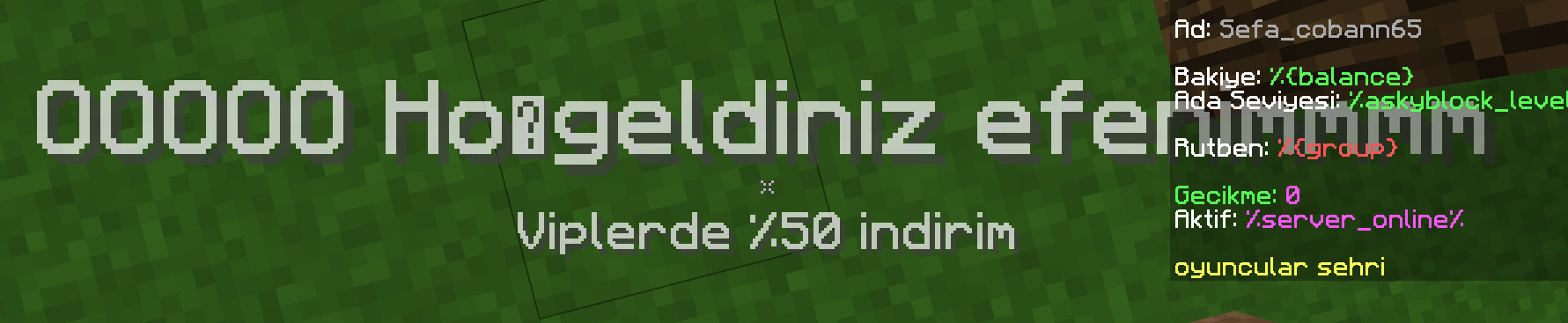
Evet olmuş!
Şimdide 127.satırda sunucuya biri ilk defa giriş yaptığında ekranında yazacak yazıyı değiştirelim.
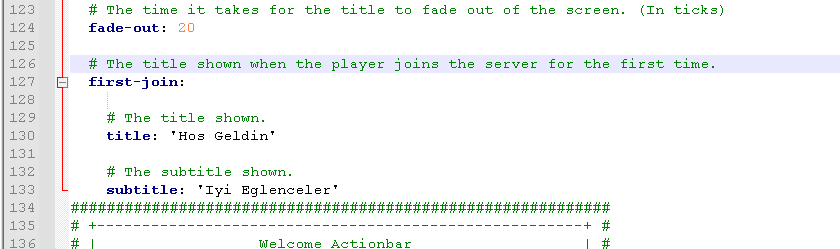
Üstte hosgeldin altta İyi eglenceler yazıyor ama ben bunu şöyle değiştiricem:
Sonunda kalitenin adresini buldun!
Hosgeldin

Değiştirdim buda tamamdır!
Şimdi konumuz olan score boarda gelelim
Hemen 184.satıra inelim

Burdan score boardımzı ayarlıcağız:
Ad yerini {name} olarak bırakırsanız oyuncunun ismi yazar

Bu boş yazılarda ne dediğinizi duyar gibiyim bunlar scoreboardımızda boşluk bırakıyor ve çok güzel gözüküyor

Bakiye : essentials plugini yüklü ise oyuncunun parasını gösterir.

Ada seviyesi Askyblock plugini yüklü ise ada seviyesini gösterir

Rutbe : Vault ve herhangibir perm plugini yüklü ise oyuncunun gurubunu gösterir.

Gecikme pinginizi gösterir

Aktif sunucudaki toplam oyuncuyu gösterir

En alttaki oyuncular sehrinin hiçbir özelliği yoktur sadece görünüm amaçlıdır sunucununuzun sitesini v.b yazabilirsiniz

Bu pluginin içinde duyuru v.b komutlarıda vardır onlara hiç girmedim isterseniz onlarıda anlatabilitim.
Okumanız gereken önemli şeyler
Ben bunları yaparken notepad++ kullandım, satırı v.b görmek daha kolay ve hızlı
Bu score board skyblock sunucuları için tasarlandı kendiniz değişltirebilirsiniz veya alttan başka sunucular içinde yapmamı istiyorsanız belirtebilirsiz!
İYİ FORUMLAR
[/CENTER]Sunucuya girdiğimizde böyle bir yazı geliyor bunu değiştirelim.
112.satırda üste çıkan yazı,
115 de altta çıkan yazı yazar isterseniz bunları değiştirelim
Sunucuya girdiğinde şöyle yazsın
OOOOO Hoşgeldiniz efenimmmm
Viplerde %50 indirim
Ayarları şöyle değiştirdim :
Şimdi deneyelim:
Hemen /tm reload yazıp çıkıp girelim
Evet olmuş!
Şimdide 127.satırda sunucuya biri ilk defa giriş yaptığında ekranında yazacak yazıyı değiştirelim.
Üstte hosgeldin altta İyi eglenceler yazıyor ama ben bunu şöyle değiştiricem:
Sonunda kalitenin adresini buldun!
Hosgeldin
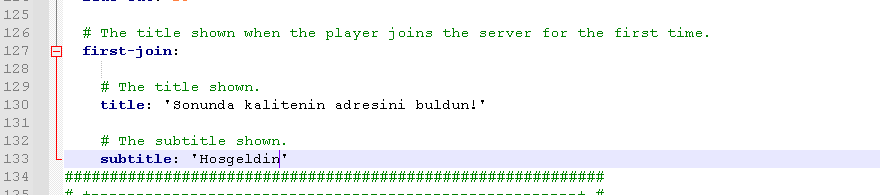
Değiştirdim buda tamamdır!
Şimdi konumuz olan score boarda gelelim
Hemen 184.satıra inelim
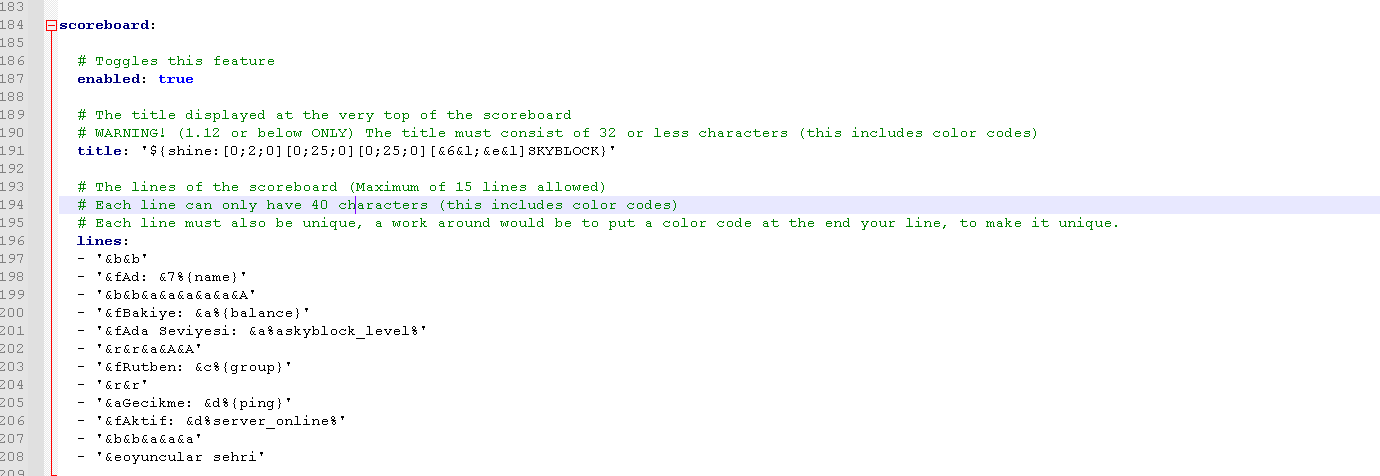
Burdan score boardımzı ayarlıcağız:
Ad yerini {name} olarak bırakırsanız oyuncunun ismi yazar
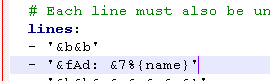
Bu boş yazılarda ne dediğinizi duyar gibiyim bunlar scoreboardımızda boşluk bırakıyor ve çok güzel gözüküyor
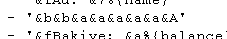
Bakiye : essentials plugini yüklü ise oyuncunun parasını gösterir.

Ada seviyesi Askyblock plugini yüklü ise ada seviyesini gösterir
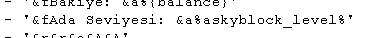
Rutbe : Vault ve herhangibir perm plugini yüklü ise oyuncunun gurubunu gösterir.
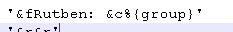
Gecikme pinginizi gösterir
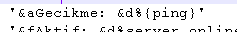
Aktif sunucudaki toplam oyuncuyu gösterir
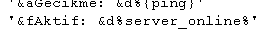
En alttaki oyuncular sehrinin hiçbir özelliği yoktur sadece görünüm amaçlıdır sunucununuzun sitesini v.b yazabilirsiniz

Bu pluginin içinde duyuru v.b komutlarıda vardır onlara hiç girmedim isterseniz onlarıda anlatabilitim.
Okumanız gereken önemli şeyler
Ben bunları yaparken notepad++ kullandım, satırı v.b görmek daha kolay ve hızlı
Bu score board skyblock sunucuları için tasarlandı kendiniz değişltirebilirsiniz veya alttan başka sunucular içinde yapmamı istiyorsanız belirtebilirsiz!
İYİ FORUMLAR